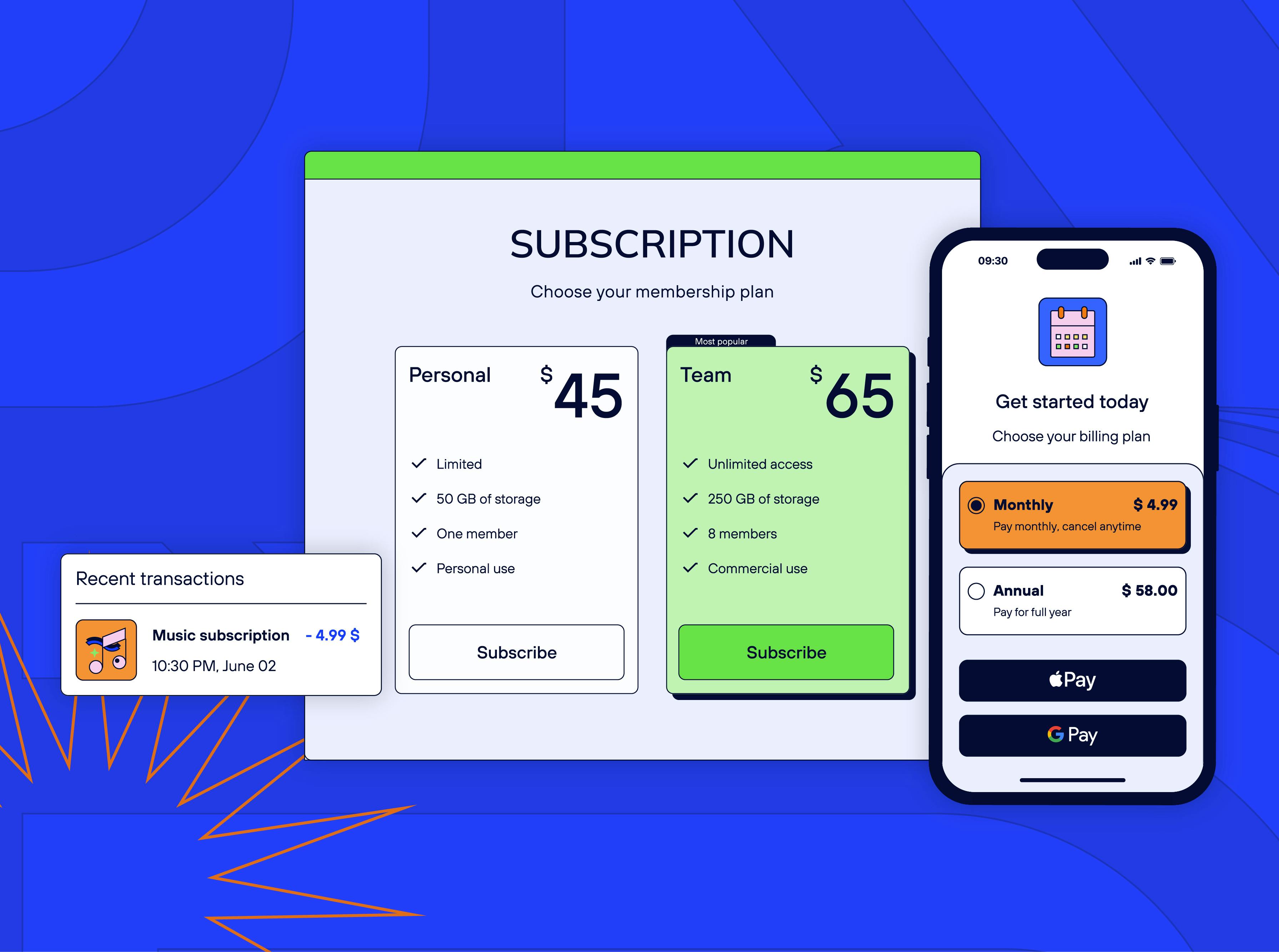From now on, the payment experience is even more convenient for your customers. We have developed a new checkout that is easy to customize and offers additional benefits for payers. Find out more on how the updated Tranzzo payment form can improve your customers' payment experience.
Tranzzo payment page has been updated
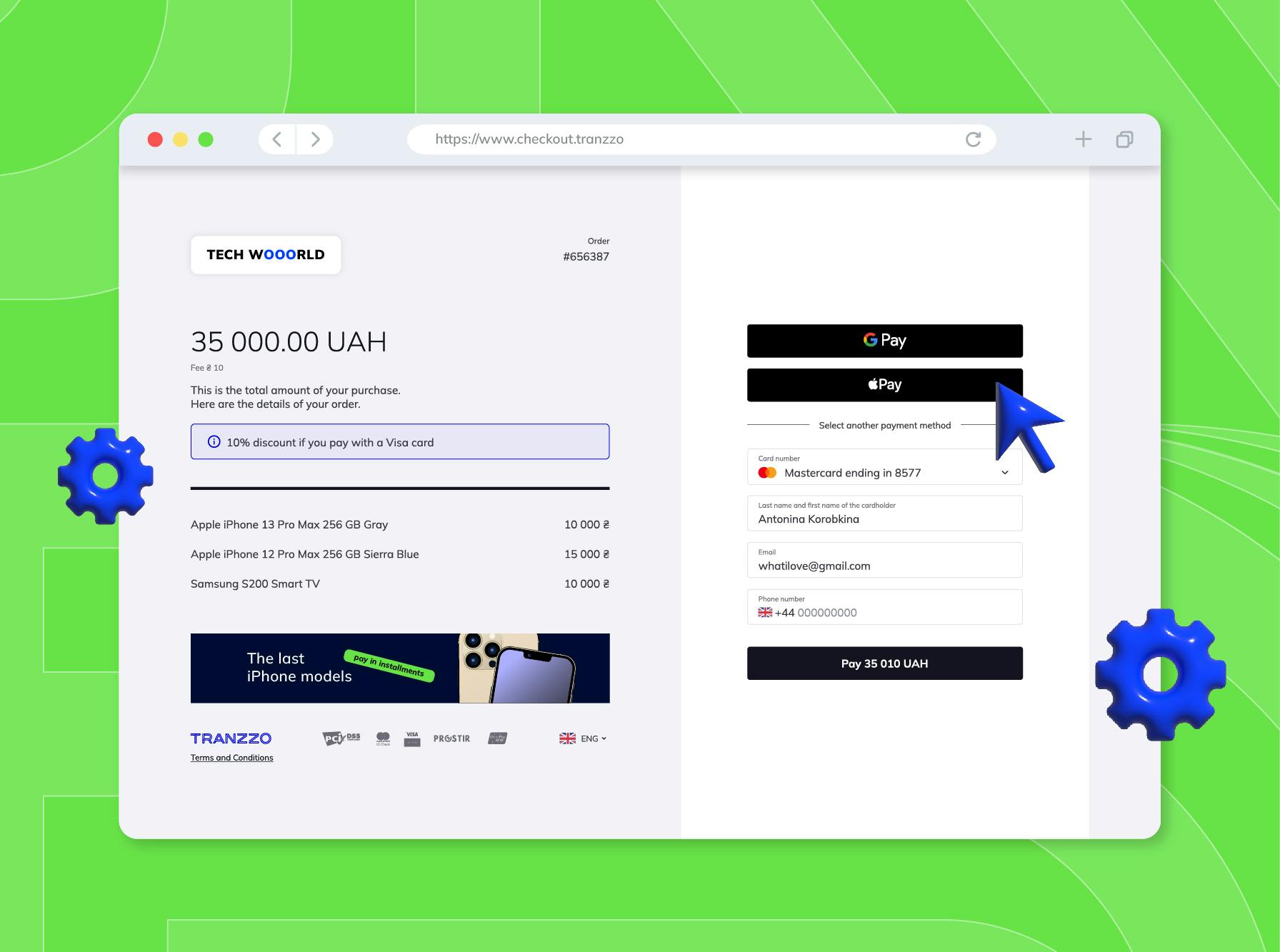
Additional information on the order
The payment page now displays not only the order details, but also the list of goods to be paid for. This will make the payment process more transparent and understandable for the customer.
This feature works based on the data you transmit to Tranzzo in payment requests. Therefore, we encourage you to double check that this data is sent correctly if you plan to add a description of goods to your payment page.
Wider choice of payment methods
Your customers can easily choose the payment method they are familiar with using the new checkout. Now there are even more of them. To make it easier, we have organized payment methods into categories: cards, e-wallets, and others. Please note that you can always contact our support team to expand the list of available payment methods.
News and promo section
Post information on the latest news or special offers of your brand directly on the checkout page. From now on, the checkout has a separate section for promotions.
Configuring a payment page through a checkout builder
Along with the new checkout, we have implemented the option of setting up a payment page in the merchant portal through the checkout builder. Now you can customize your payment page and use your favorite styles for other payment projects. Test your own hypotheses to see which design influences conversion the best.
Card brand logos management
Let your customers know that you accept their payment cards. You can customize payment card logos on the new checkout.
Initially, we are transferring test projects to the new checkout. You can test the updated page by creating a payment in the Transactions section. Your feedback on this checkout would be greatly appreciated — you can share your opinion by sending an email to [email protected].
 Most Popular Payment Methods in the World: Analysis by Markets
Most Popular Payment Methods in the World: Analysis by Markets How to Increase Conversions in an Online Store with a Checkout Page
How to Increase Conversions in an Online Store with a Checkout Page How Tranzzo Simplified the Payment Process for Tickets.ua
How Tranzzo Simplified the Payment Process for Tickets.ua Integrating Multiple Payment Methods: Challenges and Solutions
Integrating Multiple Payment Methods: Challenges and Solutions Abandoned Shopping Carts: Why Businesses Lose Revenue and How to Increase the Number of Successful Payments
Abandoned Shopping Carts: Why Businesses Lose Revenue and How to Increase the Number of Successful Payments