
Payment via QR code from Tranzzo
A QR code for generating payment invoices is:
- Intuitive interface.
- Transactions in seconds.
- The ideal solution for offline and e-commerce, as well as the service sector.

Pay anywhere using a QR code
We tailor each solution to a specific niche and business process. We offer flexible APIs and ready-made modules for quick integration.

Ресторанный бизнес

Delivery services and the service sector

eCommerce

Taxi
How does the QR code for payment work?
- Scan the code to pay
The customer scans the QR code with their smartphone camera.
- Selecting a payment method
Various types of cards, e-wallets, or alternative payment methods—any option that is convenient for the buyer.
- Confirmation of payment
Verify the transaction amount and details, complete the payment. Funds are credited instantly.

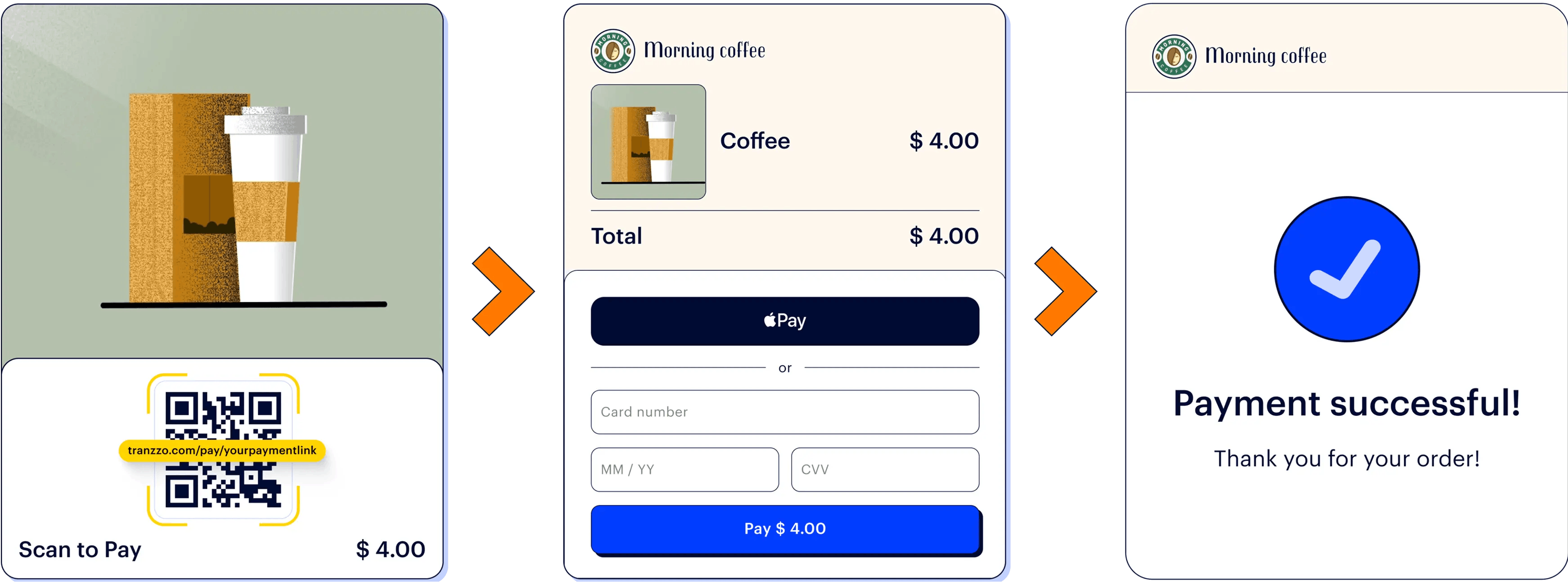
One QR code – endless possibilities for business
New horizons for development with QR from Tranzzo: fast transactions, personalized rates, and customer base growth.
Here's what our customers say:



Advantages of using Tranzzo QR codes

Quick start

Offline payments without POS terminals

Payments without queues and unnecessary clicks
QR codes expedite payments, enabling customers to complete transactions in seconds. Tranzzo offers one-click generation so you can get even more satisfied customers.

Automatic fiscalization
Connect software cash registers for online businesses and send payment data to the State Tax Service quickly and easily.

Branded payment page
A checkout page that matches your brand style boosts customer trust. Tranzzo offers flexible branding without complicated settings.
Step-by-step connection of QR payment without unnecessary actions
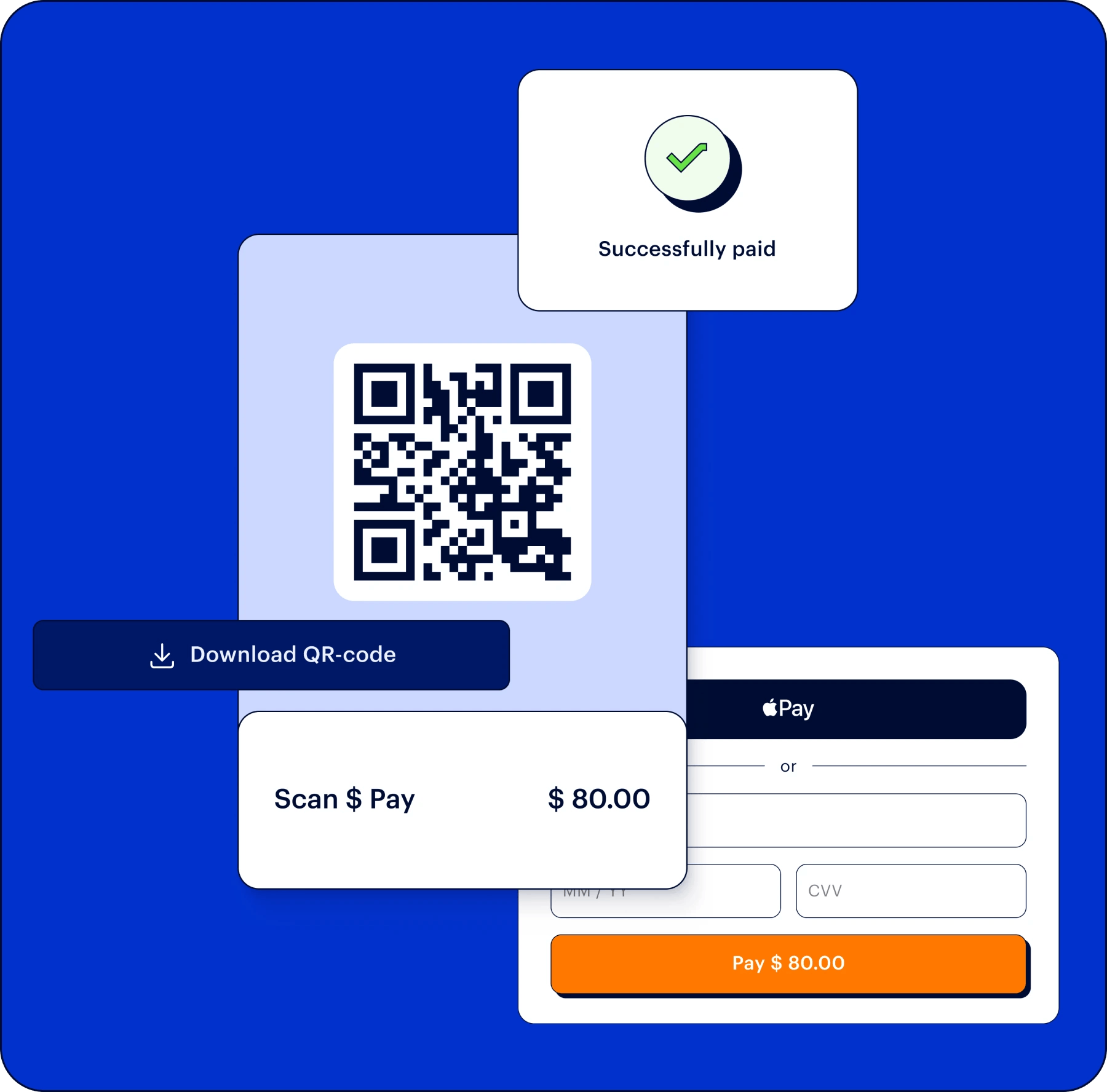
Registration with Tranzzo
Register on the official website to enable QR code payments.
Selection and integration of a payment solution
Set up options and parameter settings for working with QR codes in line with your business goals.
Choosing QR payments
Log in to the merchant portal and select QR codes as a payment method in the "Payment solutions" section.
Generating an invoice with a QR code
Generate unique codes for your digital payments.
Monitoring
Track payments in real time through a convenient control panel.
Tranzzo payment solutions for your business goals
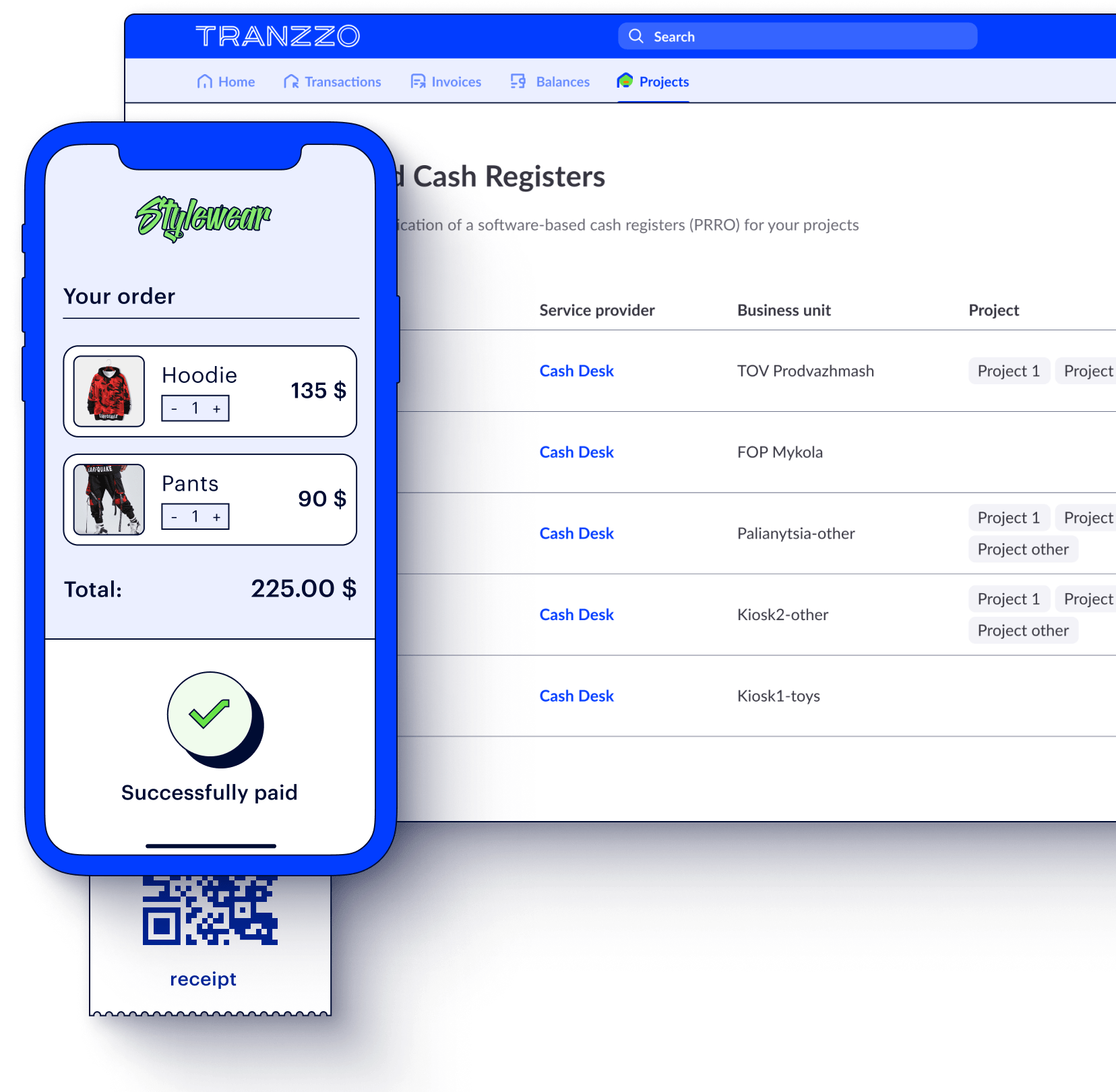
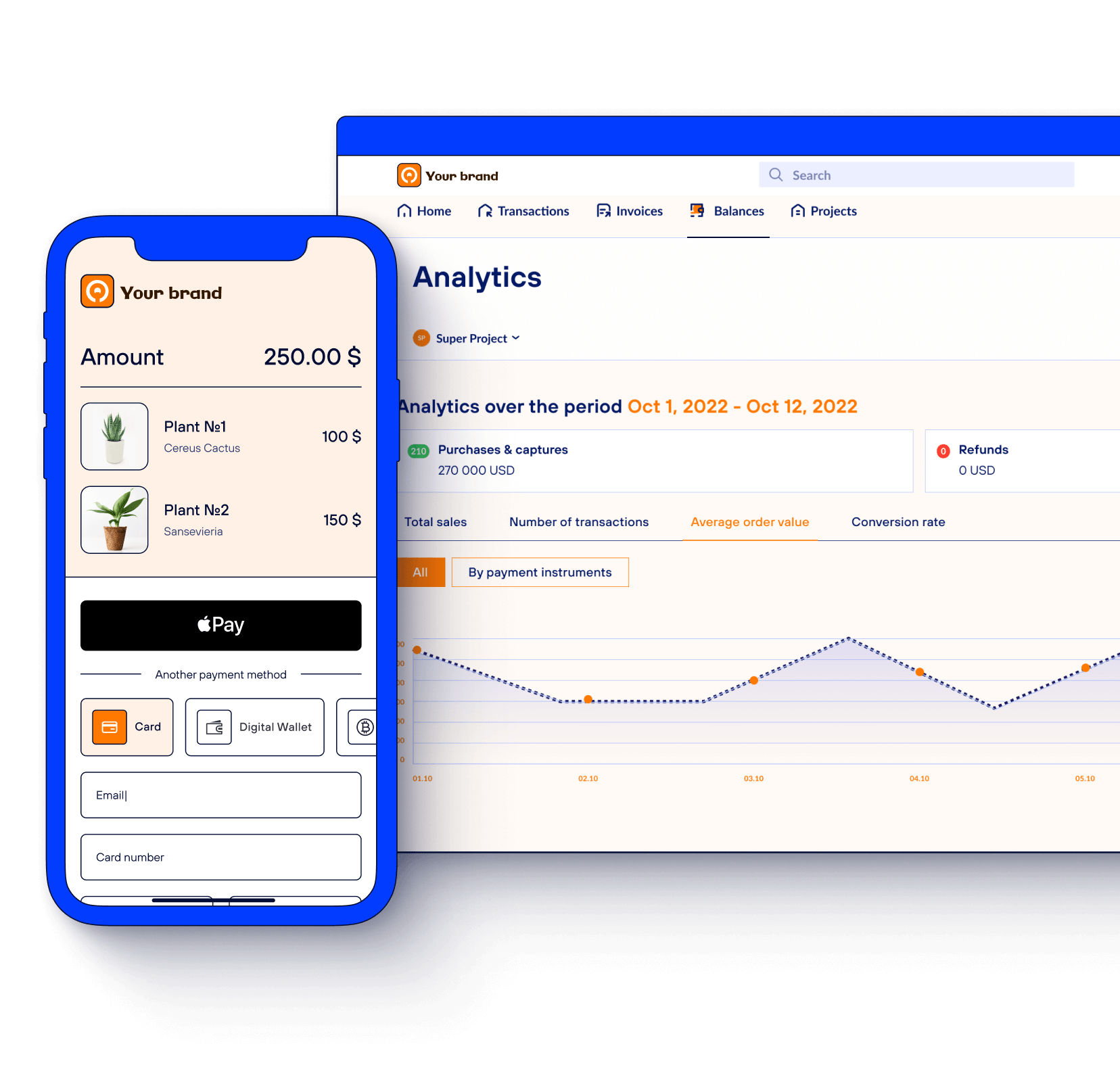
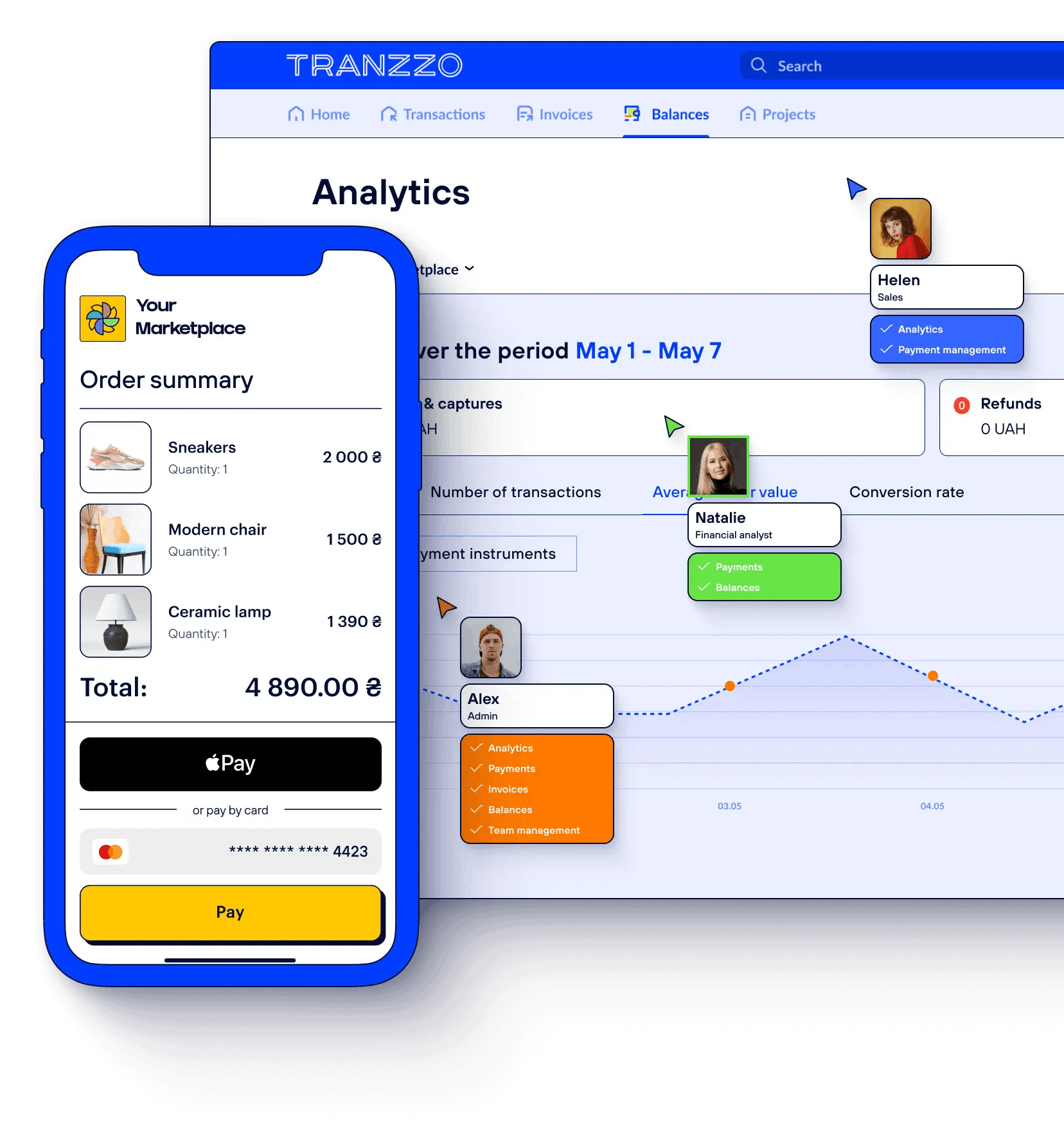
Our blog
Learn more about the advantages of QR codes for cashless payments in our blog.
FAQ
Ready to scale your business
with QR payments from Tranzzo?
We will help you save time and money and increase customer loyalty.
