Online payment for purchases via Apple Pay from Tranzzo
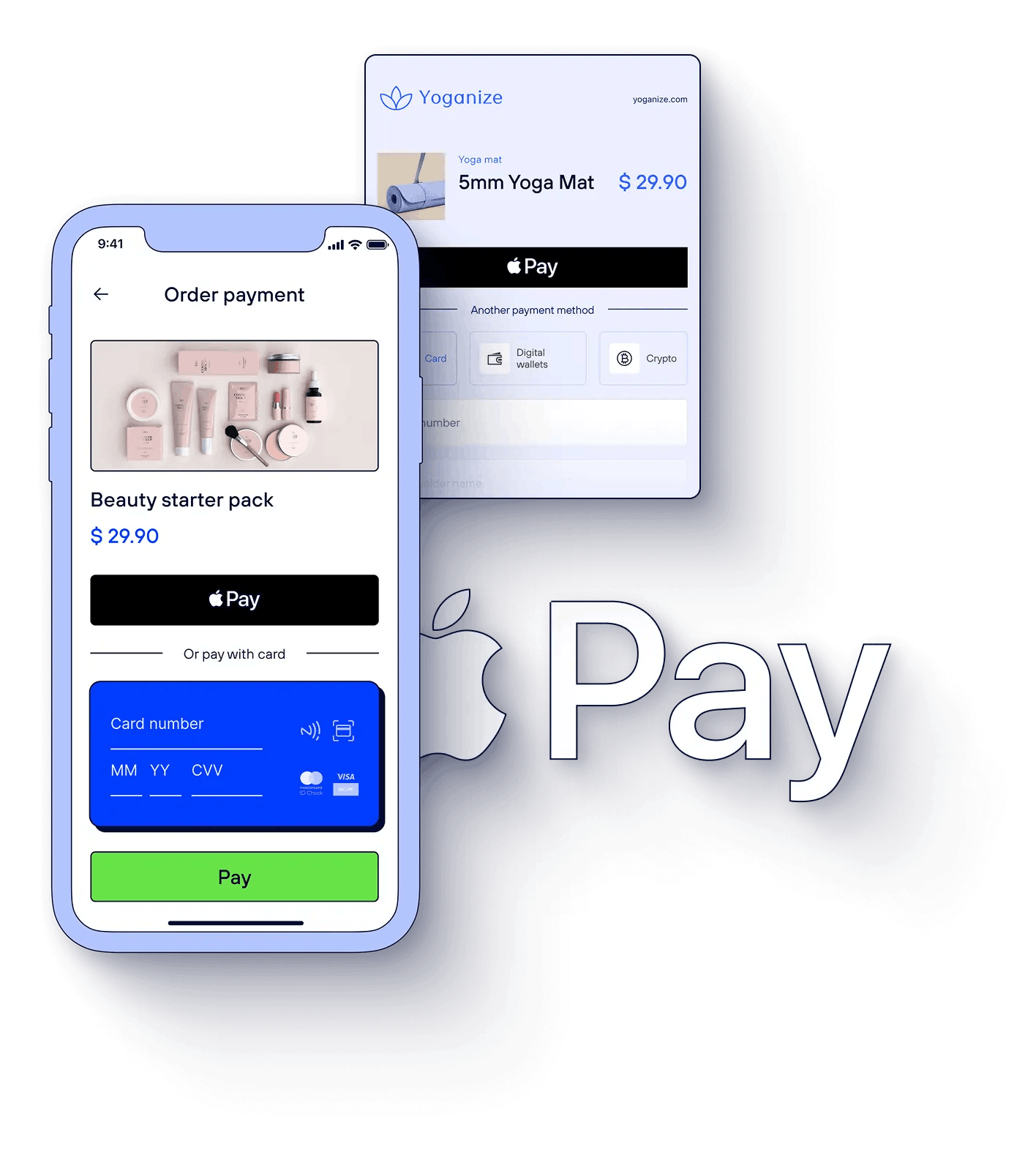
Using Apple Pay for business and its features
Online payment via Apple Pay is an effective tool for business growth. Easy payment integration has a number of advantages:

Protection
Card data replaced by unique tokens and multi-factor payment confirmation (password, biometrics, etc.) make transactions as secure as possible.

Convenience
Contactless payment with Apple Pay on the website or in the app makes shopping more enjoyable for your customers. An instant transaction without the need to enter card or address information speeds up the ordering process and increases trust in your brand.

Global support
Apple Pay is supported in many countries, so it is indispensable for businesses with international sales. Together with Google Pay and Visa/Mastercard tokens, it provides a wide range of digital payments.

Business automation
Contactless technology reduces the number of errors and returns and helps reduce payment processing costs.
How to connect payment with Apple Pay for merchants
Tranzo offers merchants a convenient portal for managing payments worldwide. Monitoring and detailed analytics are available on a single platform, and Apple Pay integration for merchants is fast and easy.
Receive professional support from the Tranzzo team every step of the way:
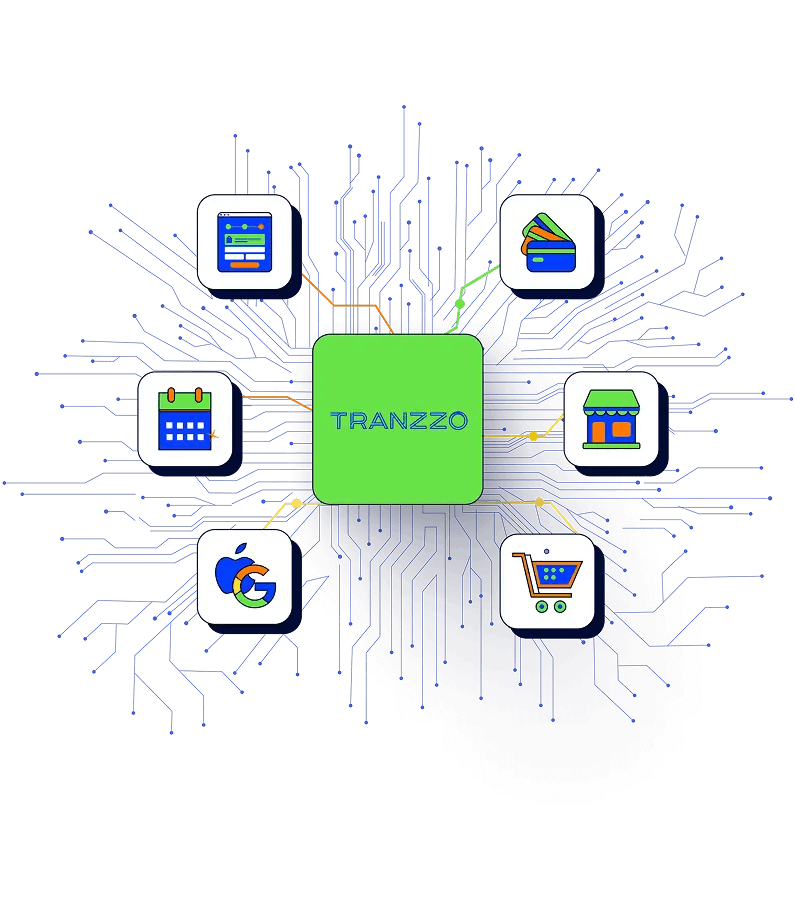
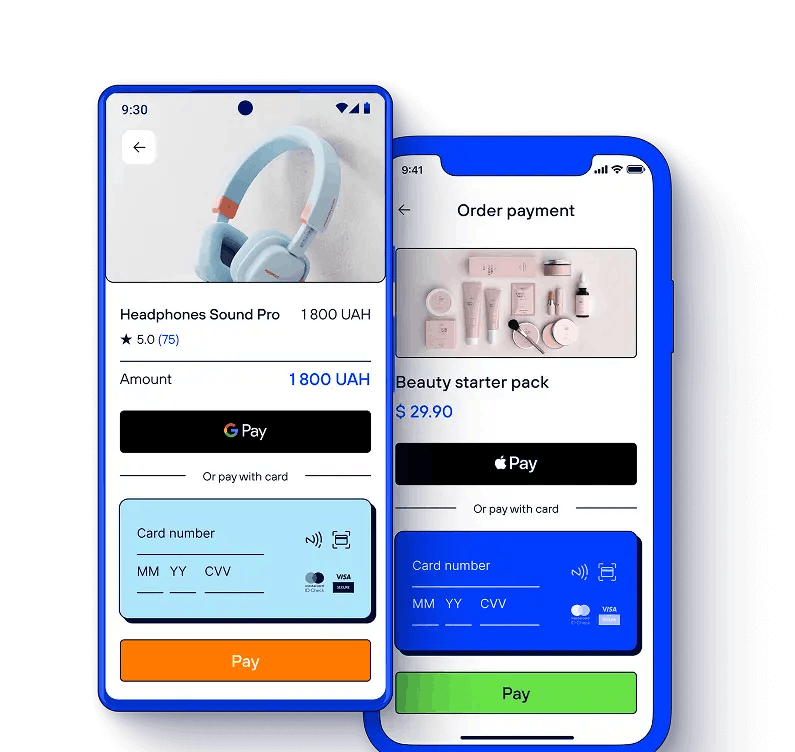
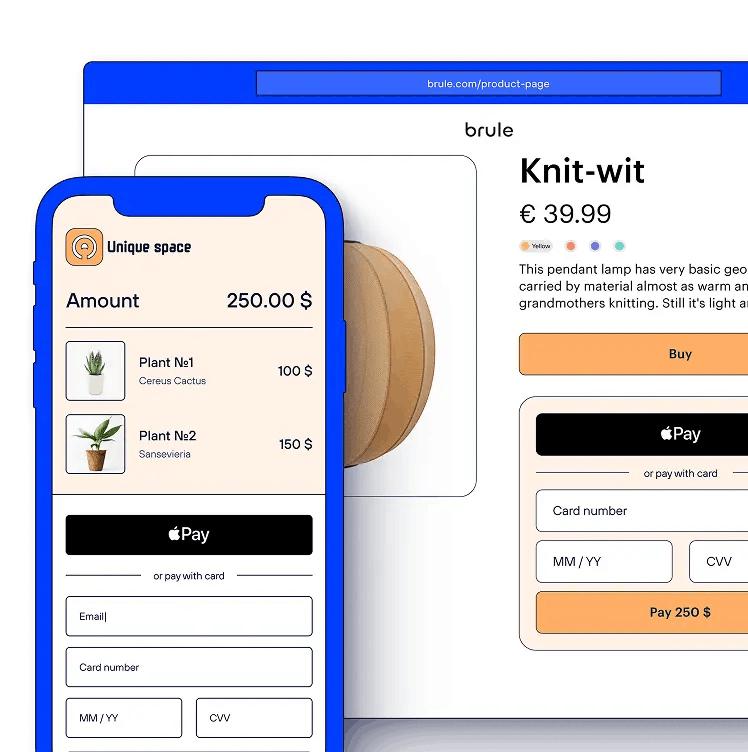
How Apple Pay works for your customers

Why you should accept online payments for business with Apple Pay

Increase conversion rates
Fast and intuitive Apple Pay payment significantly increases the likelihood of completing a purchase, minimizing the number of abandoned carts.

Enhanced safety
Tranzzo uses modern security technologies and an anti-fraud system that adapts to your business.

Technical support
Our technical support team will ensure the smooth operation of your business and support you at every stage of digital fintech solutions implementation.

An integrated approach
Tranzzo's wide range of digital cashless payment instruments forms a flexible, reliable, and multifunctional payment system where every customer will find their ideal payment method.
Other payment methods that work with Apple Pay
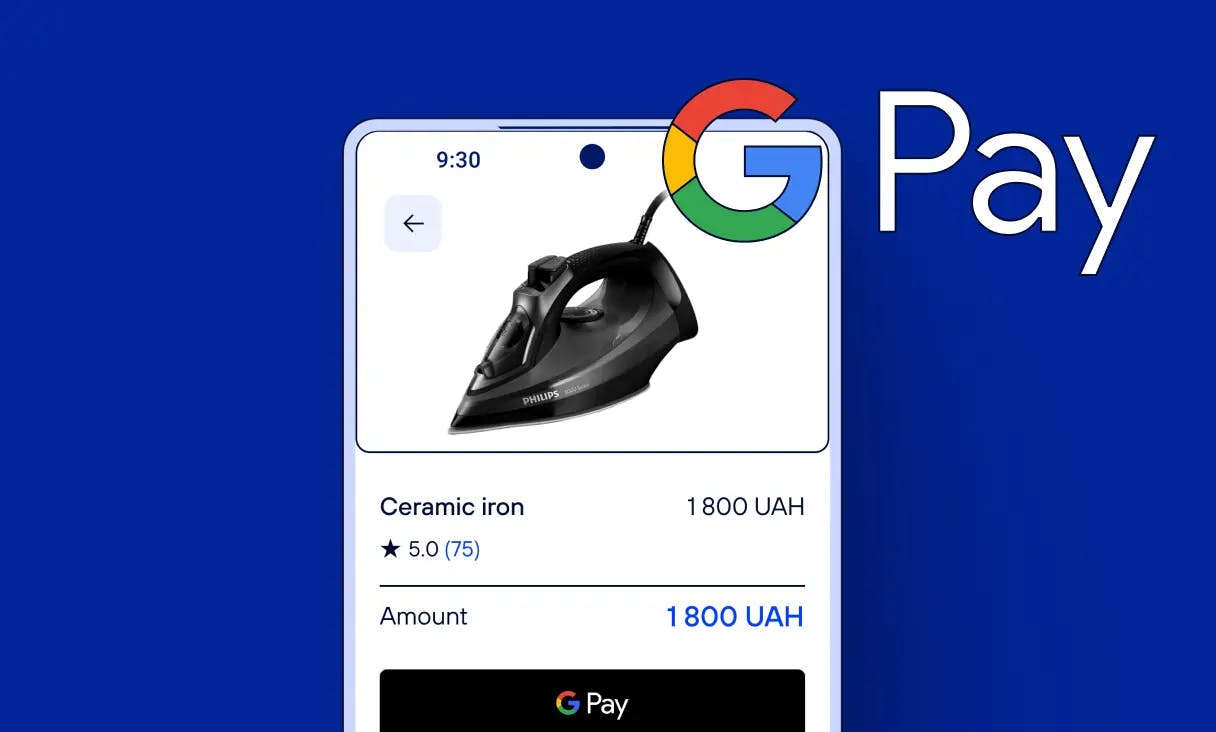
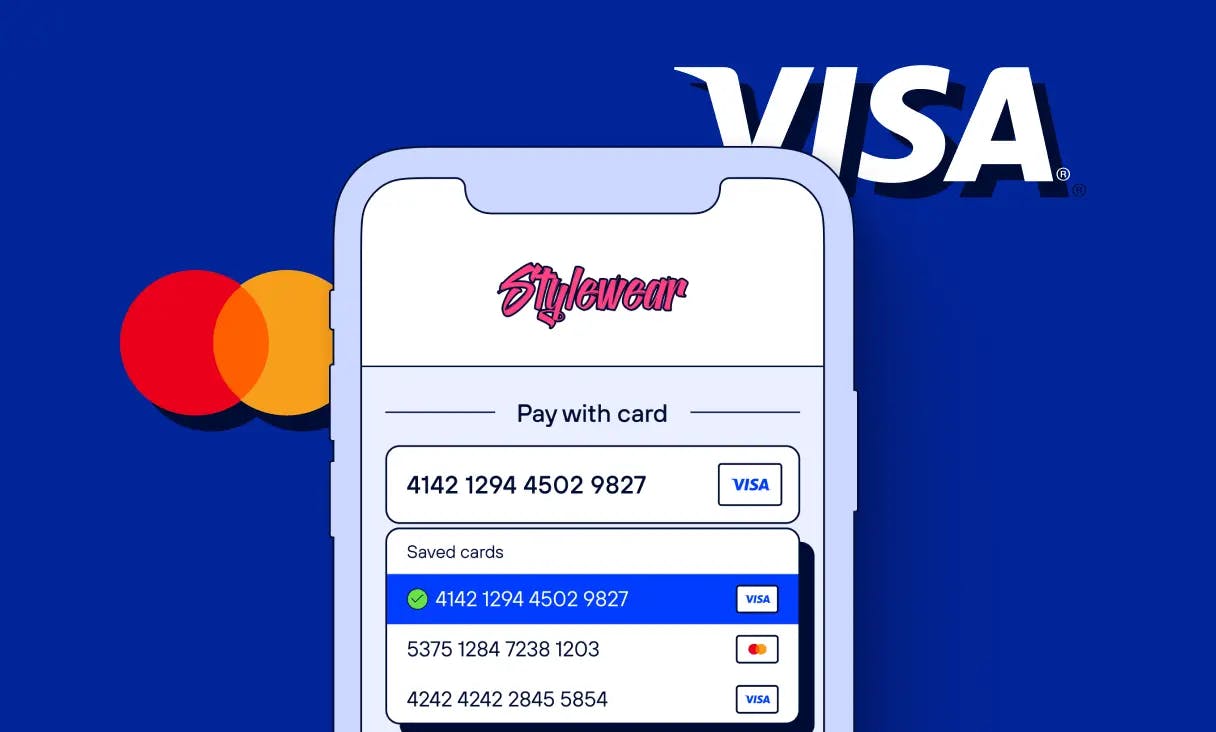
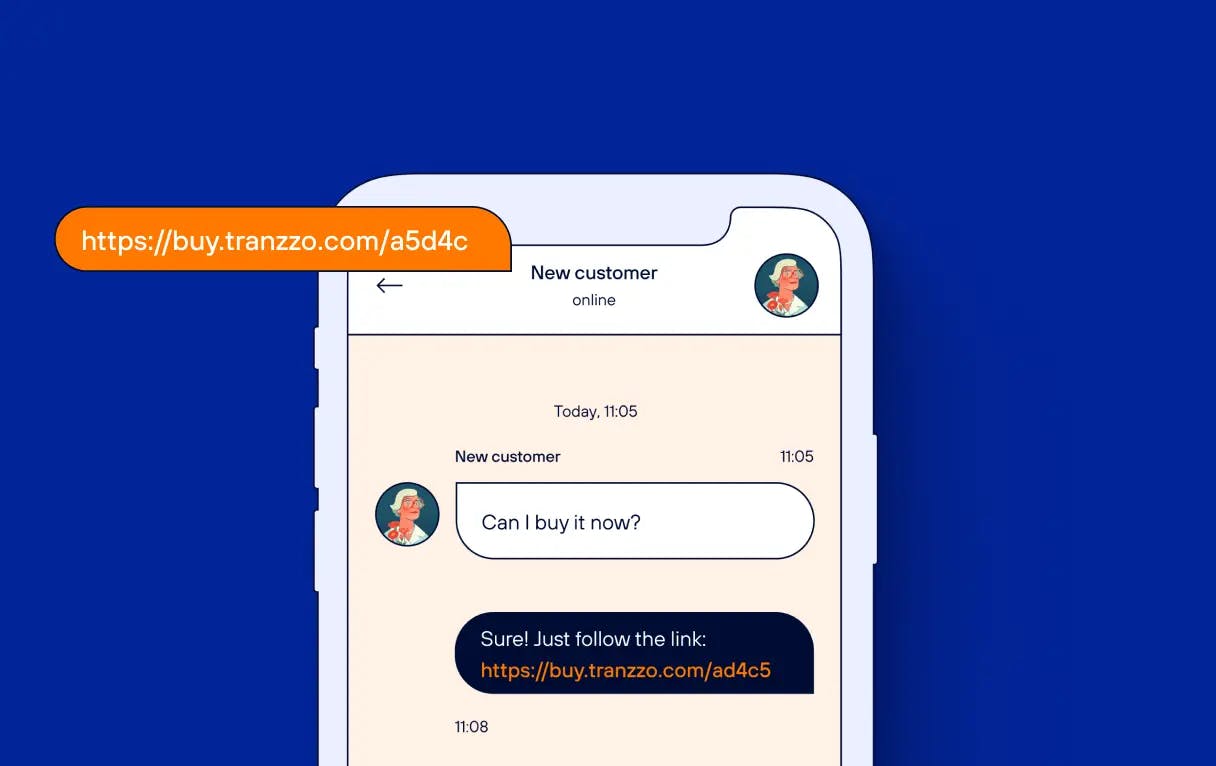
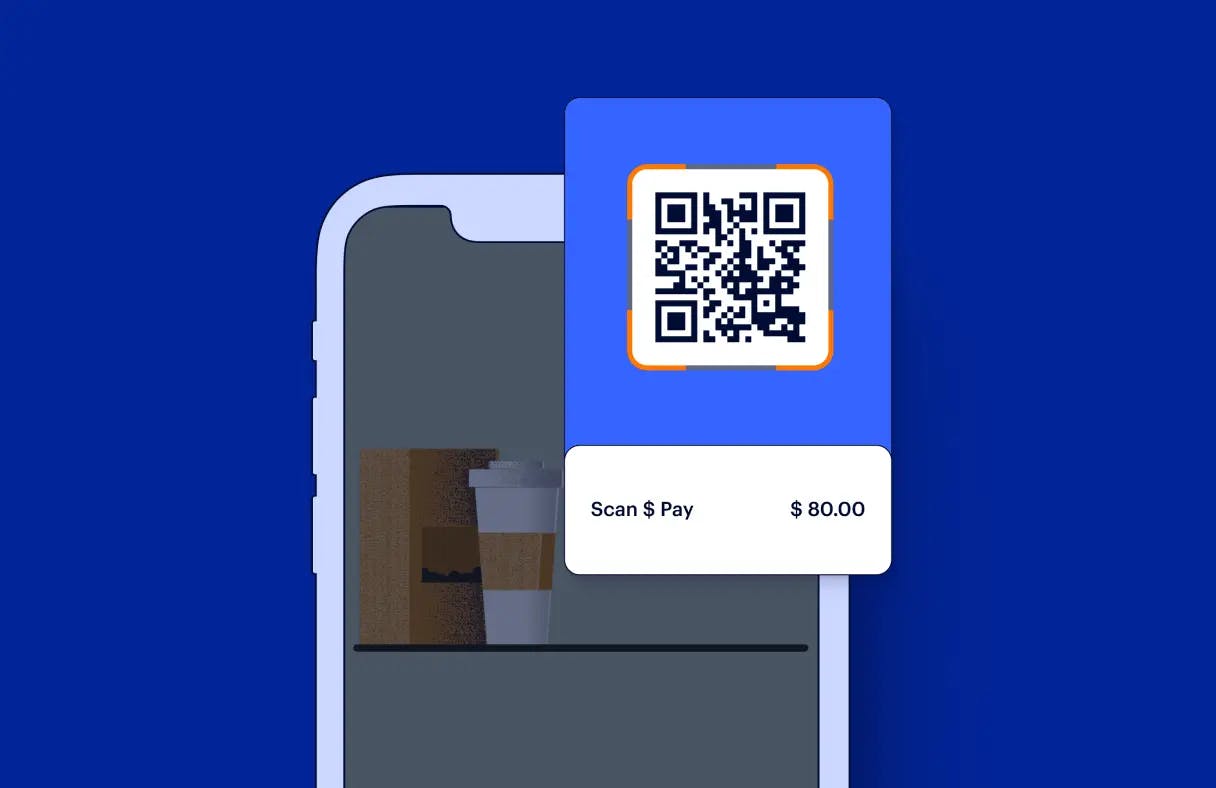
Наш блог
FAQs
Discover new opportunities
with Tranzzo
Create an account and start connecting or contact our manager to clarify the details